Editor's review
Plant and instrumentation diagram creator.
This P&ID designer is a specialized drawing tool for creating process and instrumentation diagrams. It is able to take care of all the piping and instrument designs for plants or parts thereof. These could be for chemical process plants, power plants, water treatment plans, etc. The tool comes with a large collection of PID shapes and templates, PID examples, pre-defined shapes, etc. It makes the drawing simple by offering the ability to rag and drop these shapes to build your diagram. Beginners or more experienced users will be equally comfortable with the tool. All shapes are vector format enabling high-resolution designs. Thus even if zoomed in, the diagram remains clearly defined. Zoom can be as high as 400%. Generation of the P&ID diagrams is easy as a set of professional tools and shapes enable quick generation. Pipe shapes can be automatically corrected. Many shapes come with attached text boxes that facilitate labeling.
Text labeling for lines can be above the line, beside it or under it. You can choose a different theme for an entirely new style to the diagram, enhancing font, color and line at a time. The available shapes are standard. Smart shapes can be used in P&ID drawings but also in other kinds of engineering diagrams. Some shapes are designed with a floating action button for flexible modification. These come in many varieties and users can instantly change the style by clicking the floating button without redrawing. Work can be exported in 18 formats and shared with colleagues easily. Static design files can be transformed into interactive infographics by inserting hyperlinks, attachments or other objects. Users can choose symbols or simulation images to draw P&IDs. These images can be edited.


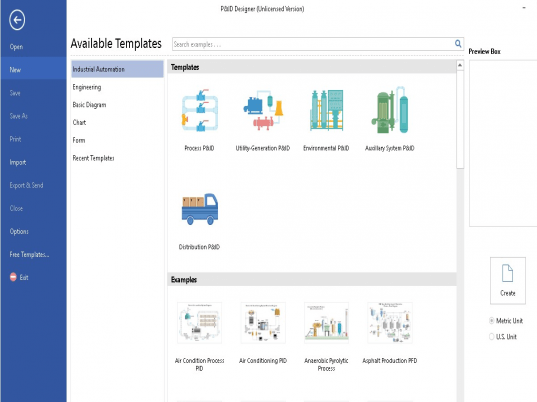
User comments